*Note: Currently Operating on Desktop/Laptop Browsers Only.
In this example we'll connect our Metmask wallet to the Krypt3 DEX and swap/exchange USDT(Tether) Stable Coin for BUSD(Binance) Stable Coin.
Ok, Let's get started...........
1. Click the "Metamask Login" button (Top Right of this Site).

2. Click "Next".
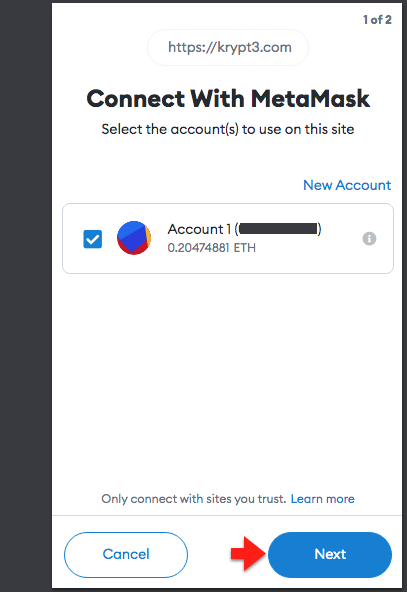
3. Click "Connect" which connects your Metamask wallet to Krypt3.
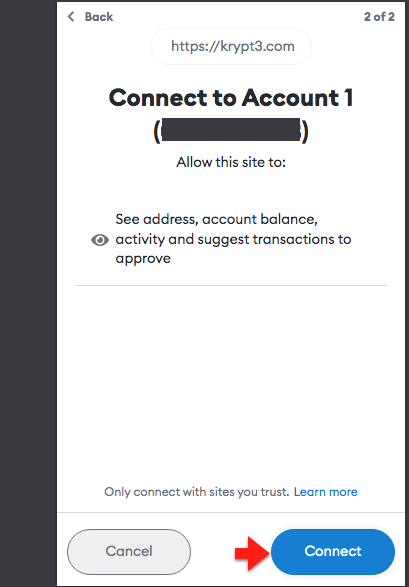
4. Click "Swap From".

5. Choose the token you want to Swap From.
Remember, in this example we're swapping USDT to BUSD stable coins.
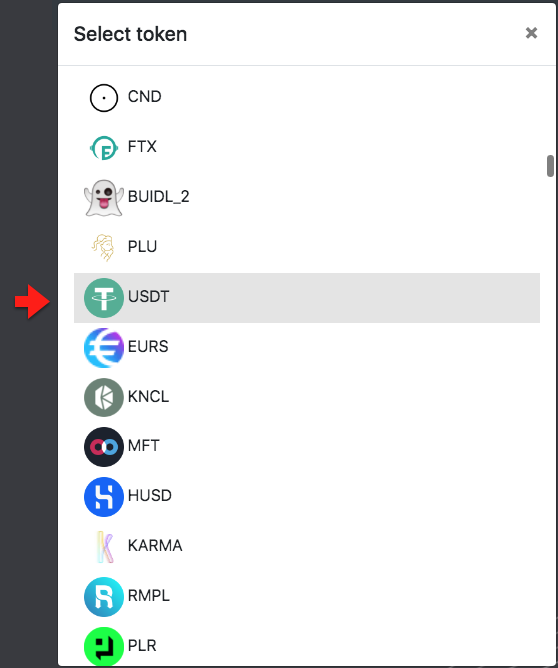
6. Click "Swap To"

7. Choose the token you want to Swap To.
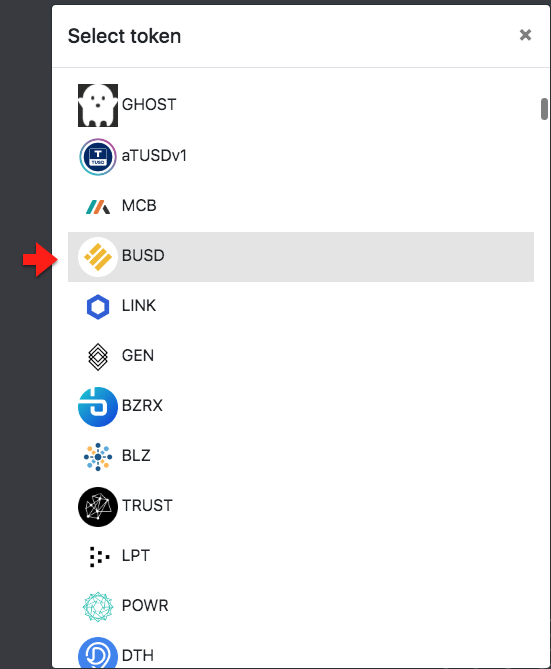
8. Enter the Amount of tokens to swap.
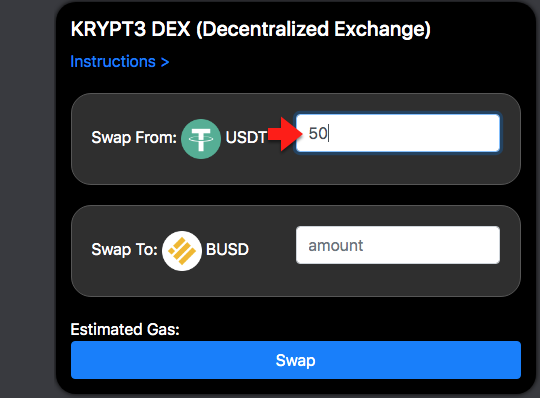
9. The Amount of tokens you can swap to will automatically populate.
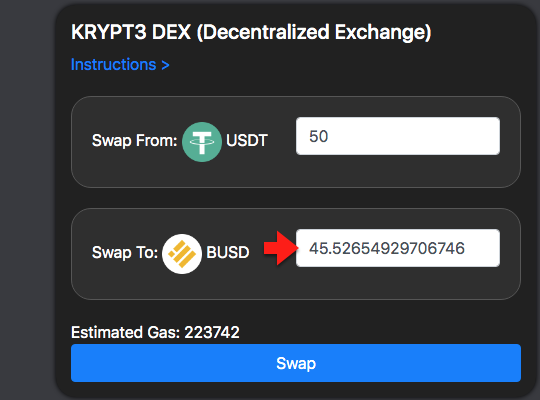
10. Click "Swap" to preview the transaction.
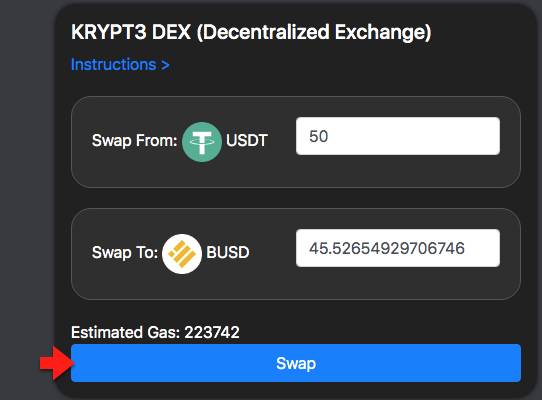
11. Metamask will open, showing you the estimated gas fee (transaction cost).
Click "Confirm" to complete.
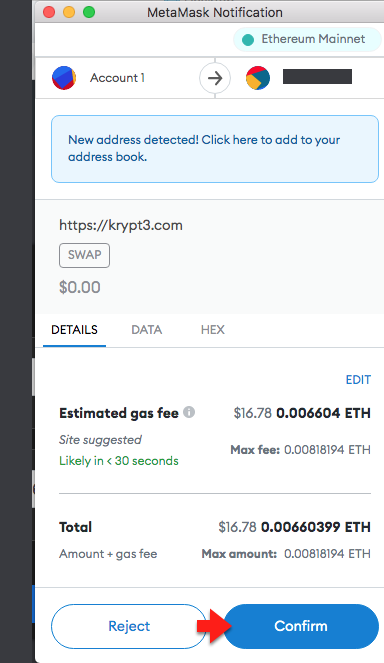
12. The swap is now inprogress and may take a minute or two to complete.
Wait for the box to pop up that says "Swap Complete" .
Then click "Ok".
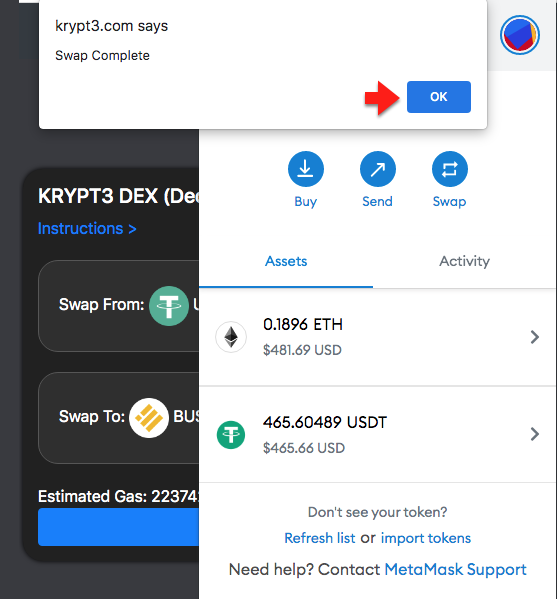
CONGRATS!! You've completed a token swap on a DEX
Now, let's check the balance....
1. In Metamask, click on the "Assests" tab.
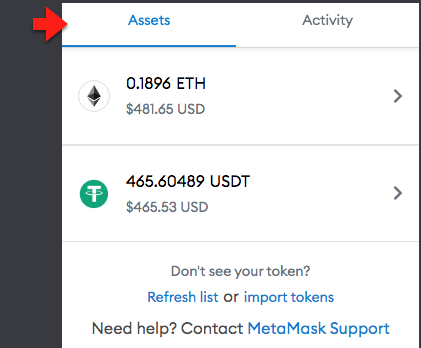
2. You'll quickly notice that your BUSD is not listed.
No need to worry, we just need to import the token view.
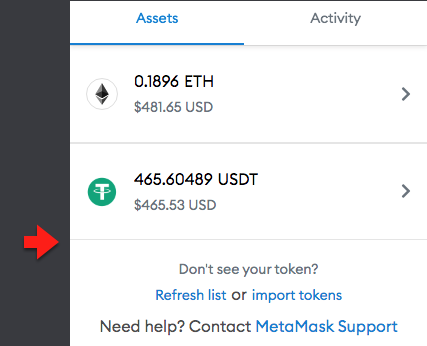
3. Click on the "import tokens".

4. Enter "BUSD" in the search box.
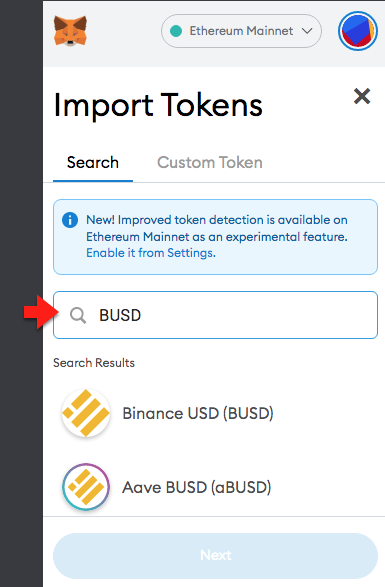
5. Click on the logo that shows "Binance USD(BUSD)".
Then click "Next".
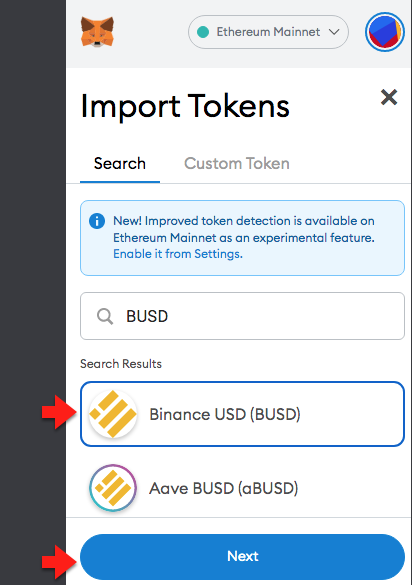
6. Here you'll see the balance.
Then click "Import Tokens".

7. Now the Swap To Tokens (BUSD) are listed under your "Assets" tab in your Metamask wallet.
You can also see that your (USDT) balance has now decreased.
*Note: During the screenshot, we did 2 transactions which is why the amout of BUSD is double
the original amount show above to be swapped.
